How to Install Python from command line and Docker on Windows
Introduction We will see how we can install Python 3.7 on Windows without UI. i…
September 02, 2018
Note: This is based on bootstrap-4
If you are using multi column design in your website, this may be applicable to you. Manytimes, if you have an article long enough to cover main column, but, the right or left column is just blank.
Example below shows the empty right bar.
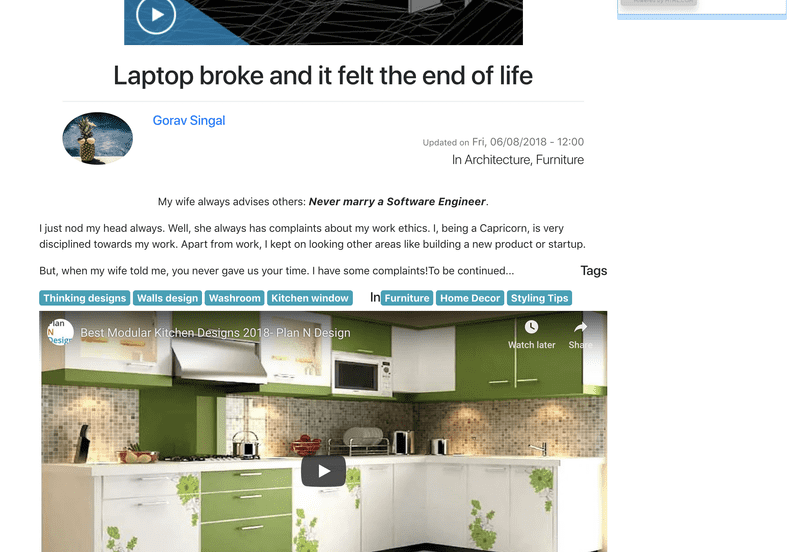
Which doesn’t look a good user experience, you may want to fill some content.
Bootstrap provides a solution to this problem, but this doesn’t work on some browser. See bootstrap documentation for sticky. But, the documentration is not having any example.
Goto the “div” which you want to make sticky. And, add a class: “sticky-top”. Example:
<div class="card mb-2 sticky-top" style="top: 100px;">
...
</div>I had to use style, as I’m using a fix static top navbar.
The beauty of this code is that, it is so simple yet powerful. Even, you have multiple blocks on top of this, it will wait for its turn, and make itself sticky when scrollbar goes past this. What I like more is, if you have a big footer, it stop itself going over there. As, in previous “affix or scrollspy” solution, you need to track the top and bottom positions. It work like a charm.
See this complete html example:
Demo on CodePen To see things live, goto: GyanBlog CodePen
Introduction We will see how we can install Python 3.7 on Windows without UI. i…
Introduction In this tutorial we will see: How to instantiate different classes…
Introduction If you working on a github project in a team. Consider you have…
Thanks for reading.
According to Microsoft, Therefore, they recently posted about a feature in beta…
If you are using Bootstrap, the default font that comes with the package is…
Introduction In this post we will see following: How to schedule a job on cron…
Introduction There are some cases, where I need another git repository while…
Introduction In this post, we will see how to fetch multiple credentials and…
Introduction I have an automation script, that I want to run on different…
Introduction I had to write a CICD system for one of our project. I had to…
Introduction Java log4j has many ways to initialize and append the desired…