How to sync Mongodb data to ElasticSearch by using MongoConnector
Introduction This post is about syncing your mongodo database data to…
May 31, 2020
I needed a report page, where I wanted to have some information that only admin can view. And, I was in no mood of custom coding. So, the objectives are:
I used views module for this. Lets have a look at the steps:
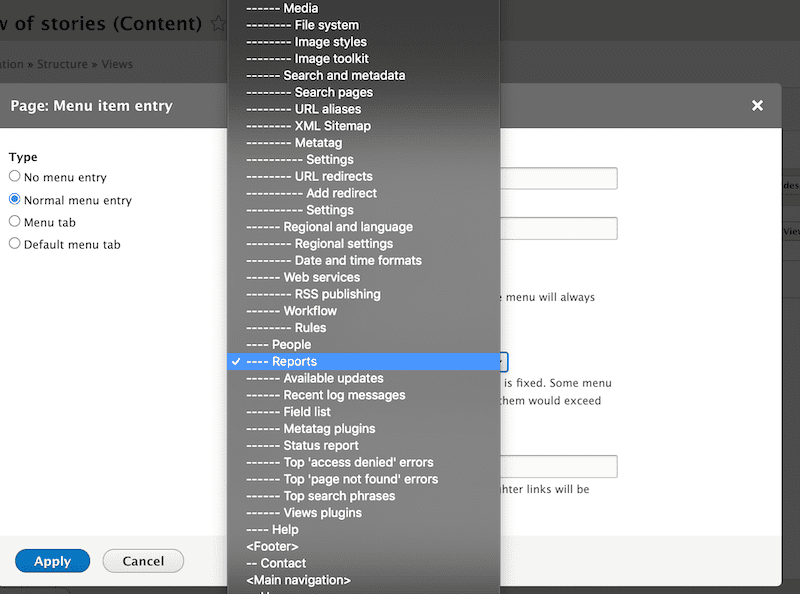
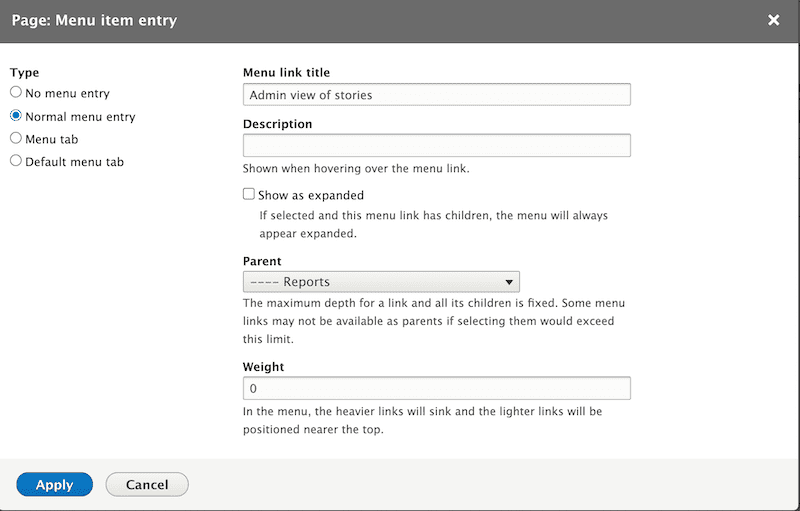
Final Setting
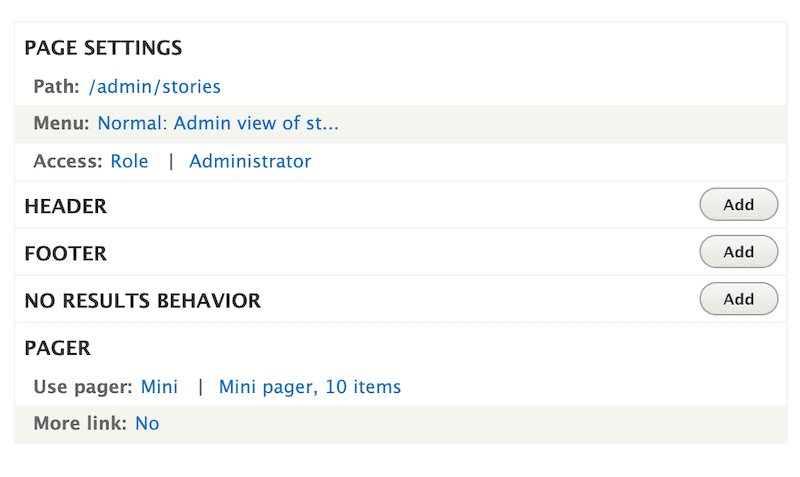
You will see your menu created here. Now, you can put more blocks in this page. Everything here will be accessible to Administration role only.
Introduction This post is about syncing your mongodo database data to…
After 2 days, there was my demo. I deployed my nodejs code on lambda function…
I was testing a bug where a field was limited to 255 characters only. I needed…
Introduction You already have a content type with one or more fields in it…
Introduction I was trying to integrate Okta with Spring, and when I deploy the…
Suppose you have two lists, and you want Union and Intersection of those two…
Introduction In this post we will see following: How to schedule a job on cron…
Introduction There are some cases, where I need another git repository while…
Introduction In this post, we will see how to fetch multiple credentials and…
Introduction I have an automation script, that I want to run on different…
Introduction I had to write a CICD system for one of our project. I had to…
Introduction Java log4j has many ways to initialize and append the desired…