Moment.js - How to perform date relatedd arithmetic in javascript/NodeJs
Introduction In your backend and frontend projects, you always need to deal with…
April 25, 2020
In drupal textarea field, it was always a pain to see the two links:
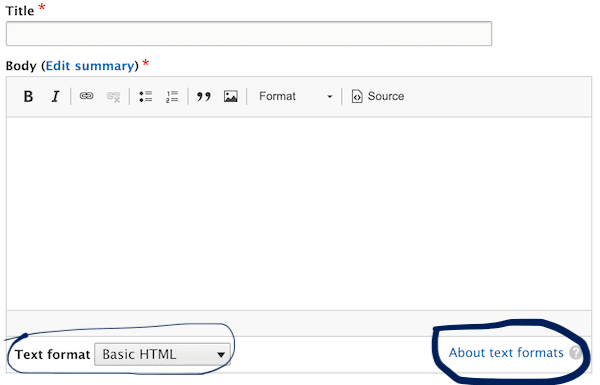
Drupal 8 provided an easy but hidden way to hide this. Do following steps:
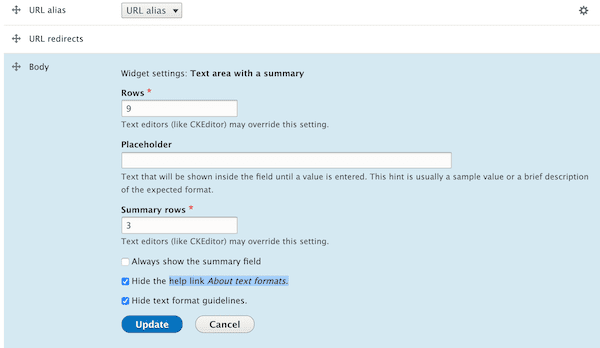
See the final form
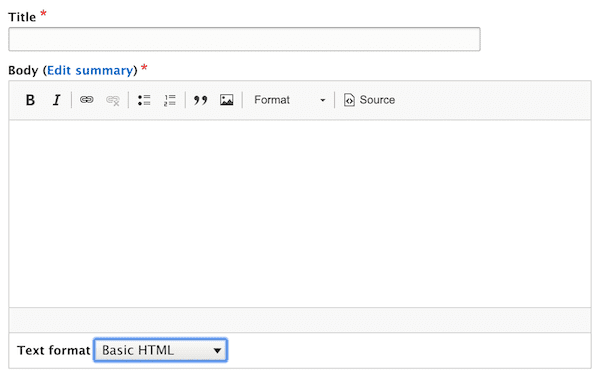
Note: You did hide the two unwanted options in the form. But, you can still see the drop down of formats. This should be fine for most of the users. But, I did not want this. I did not want to confuse my users.
Install module Allowed Formats Do following steps:
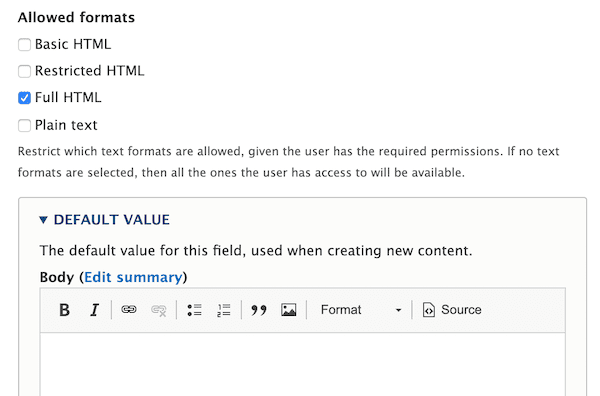
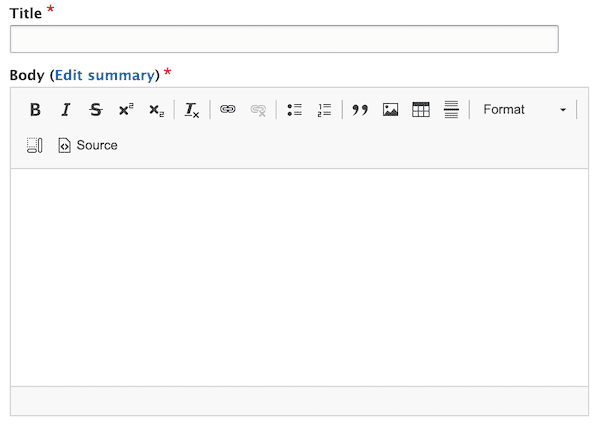
Hope it helps.
Introduction In your backend and frontend projects, you always need to deal with…
ReactJS setState is Asynchronous setState() method in ReactJS class components…
Introduction I have a host running mysql (not on a container). I have to run an…
Introduction In this post, we will talk about basic of how to create components…
Introduction In this guide, We will get basic understanding of various options…
Introduction In this guide, We will learn on how to create some handy command…
Introduction In this post we will see following: How to schedule a job on cron…
Introduction There are some cases, where I need another git repository while…
Introduction In this post, we will see how to fetch multiple credentials and…
Introduction I have an automation script, that I want to run on different…
Introduction I had to write a CICD system for one of our project. I had to…
Introduction Java log4j has many ways to initialize and append the desired…