How to Download multiple Youtube Videos using Nodejs and Show a Progress Bar
Introduction I was trying to download some youtube videos for my kids. As I have…
July 07, 2020
In this guide, We will get basic understanding of various git diff options.
We will see:
And,
For other git training, visit:
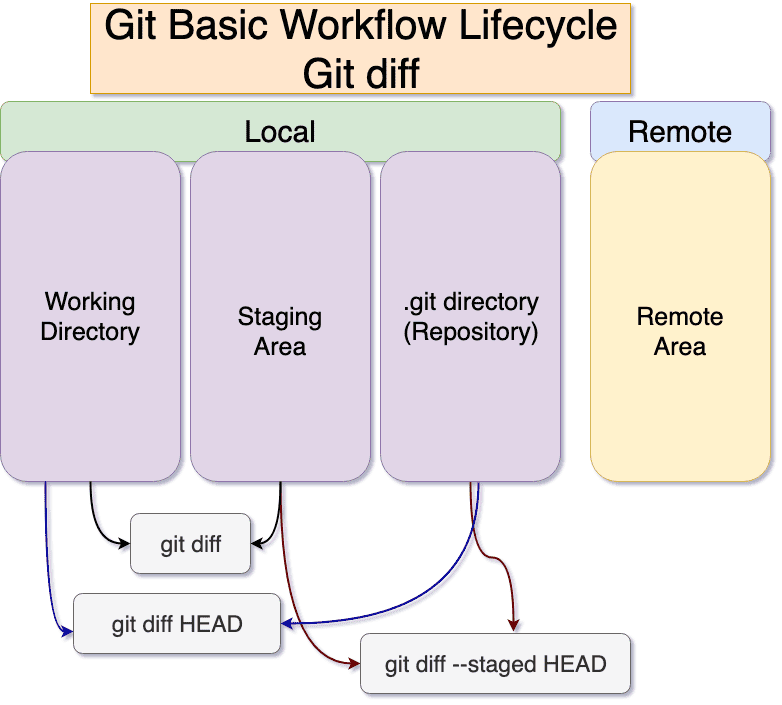
If you do only git diff, it will show difference in files between staging and unstaged (local file).
Example, if you do changes in two files: t1, t2
And, do a git add t1 on one file only. Then, git diff will show difference for t2 only.
# after changing files t1, t2
$ git add t1
$ git status
Changes to be committed:
(use "git reset HEAD <file>..." to unstage)
modified: t1
Changes not staged for commit:
(use "git add <file>..." to update what will be committed)
(use "git checkout -- <file>..." to discard changes in working directory)
modified: t2Now, if I run git diff
$ git diff
diff --git a/t2 b/t2
index 45b983b..7c7e506 100644
--- a/t2
+++ b/t2
@@ -1 +1 @@
-hi
+hi hi hiIt shows difference of the file which has not been staged yet.
git diff HEADIn the above example, I had modified two files: t1, t2. I staged only one file: t1.
$ git diff HEAD
diff --git a/t1 b/t1
index 45b983b..880d1a7 100644
--- a/t1
+++ b/t1
@@ -1 +1,3 @@
hi
+hi
+hi
diff --git a/t2 b/t2
index 45b983b..7c7e506 100644
--- a/t2
+++ b/t2
@@ -1 +1 @@
-hi
+hi hi hiNote, I get the diff of all the files on local dir vs the actual remote git repo.
In the above example, I had modified two files: t1, t2. I staged only one file: t1.
$ git diff --staged HEAD
diff --git a/t1 b/t1
index 45b983b..880d1a7 100644
--- a/t1
+++ b/t1
@@ -1 +1,3 @@
hi
+hi
+hiI’m only getting diff on the file I did staged.
By default, git diff returns the diff of all the files changed/added. If you want to get diff of one particular file, do this:
git diff -- t2Lets list the commit ids in shorter format.
$ git log --oneline
e7dd2a0 (HEAD -> master, origin/master, origin/HEAD) t2
007675f t1
1a2af9c test
f997108 test
9a5a776 test
85587c6 test1
574c251 test 1Lets get diff between two commits
$ git diff 574c251 e7dd2a0
## output
diff --git a/test1.txt b/t1
similarity index 100%
rename from test1.txt
rename to t1
diff --git a/t2 b/t2
new file mode 100644
index 0000000..45b983b
--- /dev/null
+++ b/t2
@@ -0,0 +1 @@
+hi
diff --git a/test2.txt b/test2.txt
new file mode 100644
index 0000000..45b983b
--- /dev/null
+++ b/test2.txt
@@ -0,0 +1 @@
+hi
Get the diff between a commit id and latest commit
git diff 574c251 HEADGet diff between latest and latest-1
git diff HEAD HEAD^Assume you are having a branch: feature_branch, and you want to see the diff.
git diff master feature_branchIntroduction I was trying to download some youtube videos for my kids. As I have…
Many times, while administering your drupal website, you must have encountered…
I was testing a bug where a field was limited to 255 characters only. I needed…
Suppose you have two lists, and you want Union and Intersection of those two…
Introduction You are having a form having multiple fields. When you render a…
Introduction Drupal is an awesome CMS. Drupal content type form, allows you to…
Introduction In this post we will see following: How to schedule a job on cron…
Introduction There are some cases, where I need another git repository while…
Introduction In this post, we will see how to fetch multiple credentials and…
Introduction I have an automation script, that I want to run on different…
Introduction I had to write a CICD system for one of our project. I had to…
Introduction Java log4j has many ways to initialize and append the desired…