Git shortcuts - Helpful shortcuts for git users
Github is an awesome place of storing your code. Now, it also allows you to have…
April 06, 2020
You are having a form having multiple fields. When you render a form, all the fields renders as a separate field. You want some fields to be shown as a collection of fields visually. As a fieldset.
Field Groups module will help you here.
After installing Field Group module:
See Example:
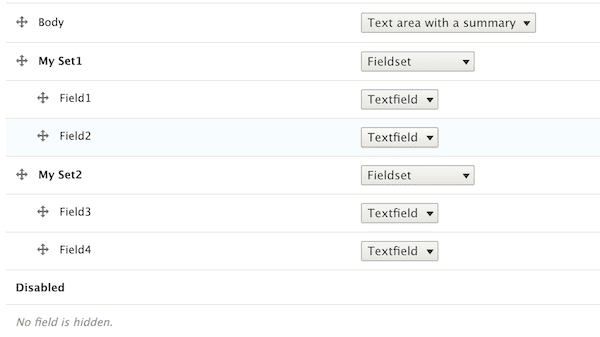
Now save the settings. And now see your form. It should look like below:
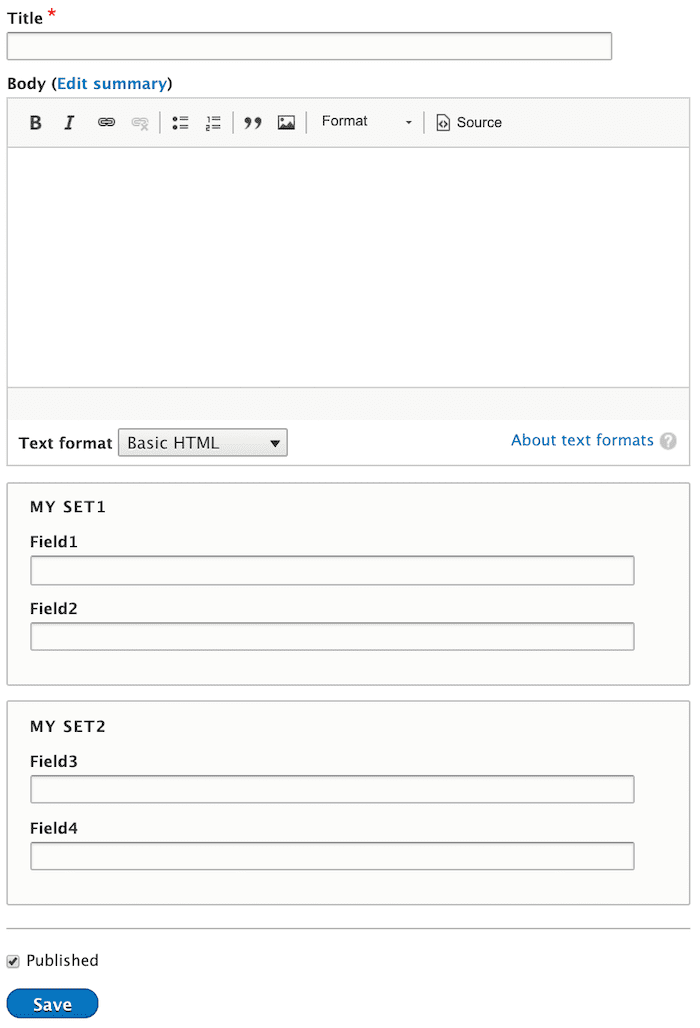
See before and after image to realize the benefit of it.
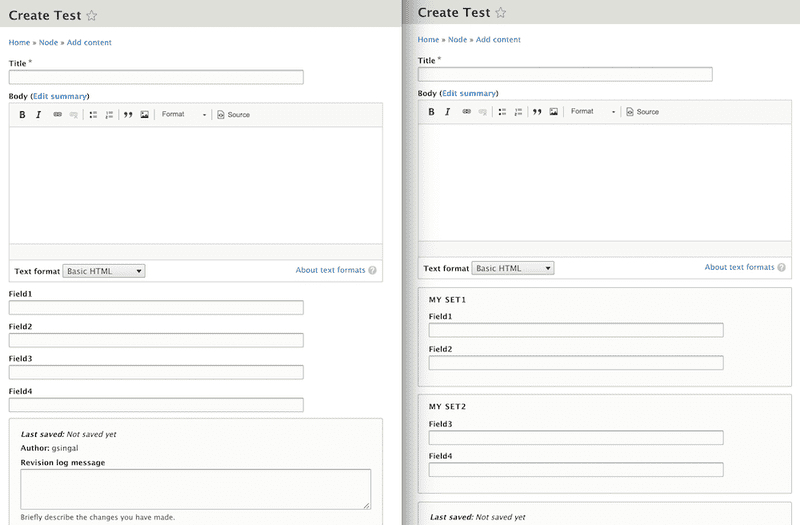
Github is an awesome place of storing your code. Now, it also allows you to have…
The problem comes while using FTPS. When developer uses login method of this…
I was trying to install mongo extension with pecl. It gave me error: Then, I…
This is due to our web server are configured to deny accessing this directory…
Introduction In this guide, we will see git basic commands, and fundamentals of…
Introduction to Problem I have some data related to users. For example: which…
Introduction In this post we will see following: How to schedule a job on cron…
Introduction There are some cases, where I need another git repository while…
Introduction In this post, we will see how to fetch multiple credentials and…
Introduction I have an automation script, that I want to run on different…
Introduction I had to write a CICD system for one of our project. I had to…
Introduction Java log4j has many ways to initialize and append the desired…