Azure Functions - How to trigger an email on any change in storage container blob
Introduction In Azure, assuming you are having a storage container. And, you…
July 26, 2019
I developed a simple ReactJS application where I have used BrowserRouter, and have 4-5 different url paths, which was working fine on development server. I prepared a build using npm run build, and it created a build folder which can be served on an nginx server.
I have a Dockerfile which just take a Nginx base docker image and copy my build folder into it.
FROM nginx
COPY ./build /usr/share/nginx/htmlI make a docker image using:
docker build -t my-test-app:latest .But, when I ran it. Home page opens perfectly fine.
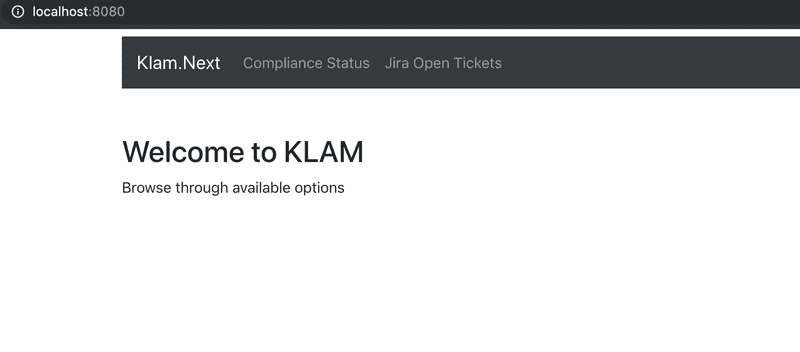
But, not other pages. As I clicked on other routes. I got a 404 page.
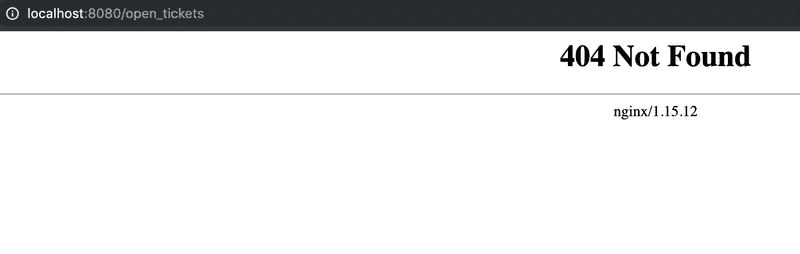
Since apps made by reactjs are single page app. All the routing is being handled by index.html page. But, nginx doesn’t know about this. It simply tries to find the file by that name, and the file doesn’t found. Hence the 404 error.
I had to change the default configuration of nginx. I ran the container again, copy the default configuration to my local copy.
docker cp <container_id>:/etc/nginx/conf.d/default.conf .Look for the area where location / is defined. In my case, it was:
location / {
root /usr/share/nginx/html;
index index.html index.htm;
}I had to tell nginx, that put all reqeust to index.html.
The change I did to default.conf
location / {
root /usr/share/nginx/html;
index index.html index.htm;
try_files $uri /index.html;
}It accepts a param $uri, the path coming in request. It checks, if it exists or not. If yes, pass it there. If not exists, try the URL we are passing.
Now my Dockerfile looks like:
FROM nginx
COPY ./default.conf /etc/nginx/conf.d/default.conf
COPY ./build /usr/share/nginx/htmlAnd, now prepare docker image, run it. And, it runs as expected.
Introduction In Azure, assuming you are having a storage container. And, you…
Introduction Lets assume we have a csv something similar to following: Python…
Introduction I had to develop a small automation to query some old mysql data…
Introduction In a normal email sending code from python, I’m getting following…
If your youtube video looks like:https://www.youtube.com/watch?v=g0kFl7sBdDQ…
I was testing a bug where a field was limited to 255 characters only. I needed…
Introduction In this post we will see following: How to schedule a job on cron…
Introduction There are some cases, where I need another git repository while…
Introduction In this post, we will see how to fetch multiple credentials and…
Introduction I have an automation script, that I want to run on different…
Introduction I had to write a CICD system for one of our project. I had to…
Introduction Java log4j has many ways to initialize and append the desired…