Request Entity Too Large(413) - Uploading File with Formdata with Axios and Custom header
Introduction I was trying to upload images to my backend using rest APIs. I was…
May 01, 2021
In this post, we will see how we can create a content type. And, configure user permissions.
This post assumes you have installed strapi. See How to install Strapi backend
Open http://localhost:1337/admin/plugins/content-type-builder/content-types/
Click on Create New Collection Type, and give it a name: article
Create two fields:
Save
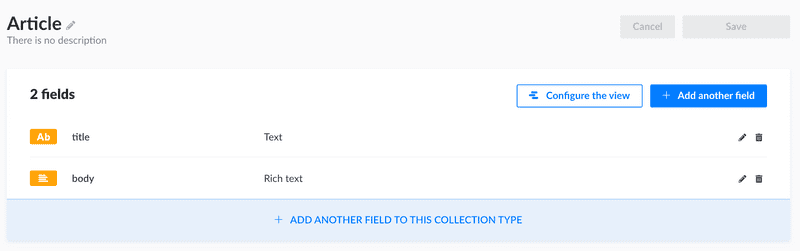
Lets try to create a new article.
As I mentioned above, our two objectives here:
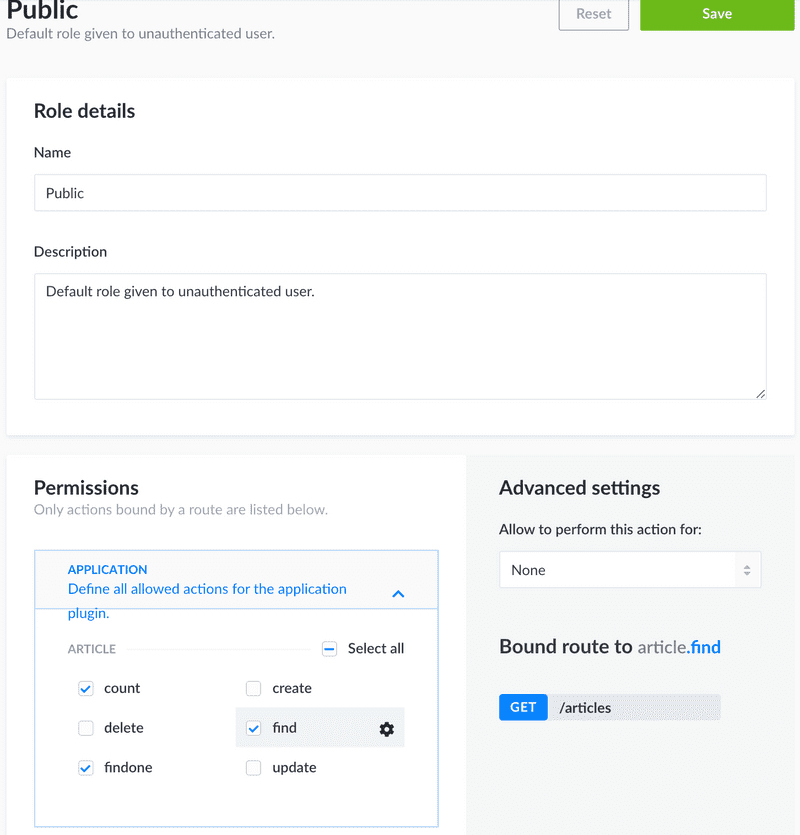
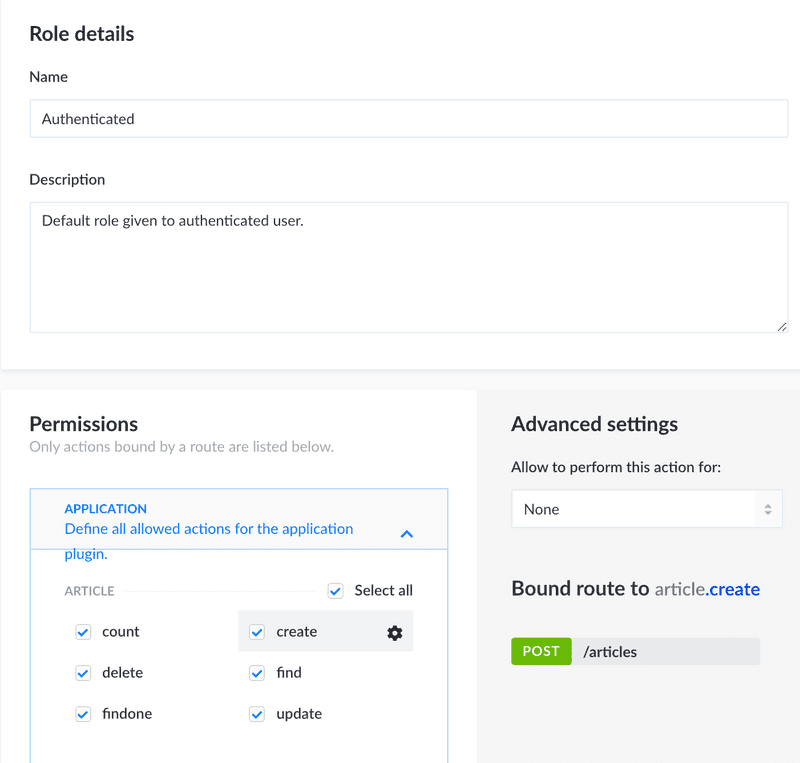
Do a GET request for all articles:
GET /articles
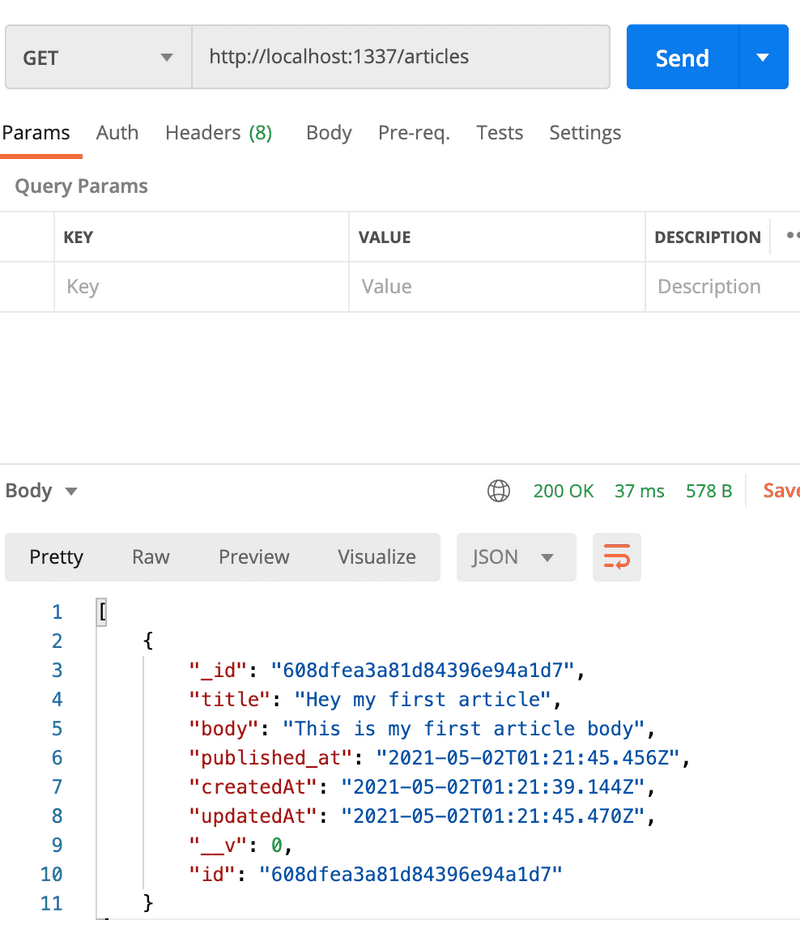
GET /articles/{id}
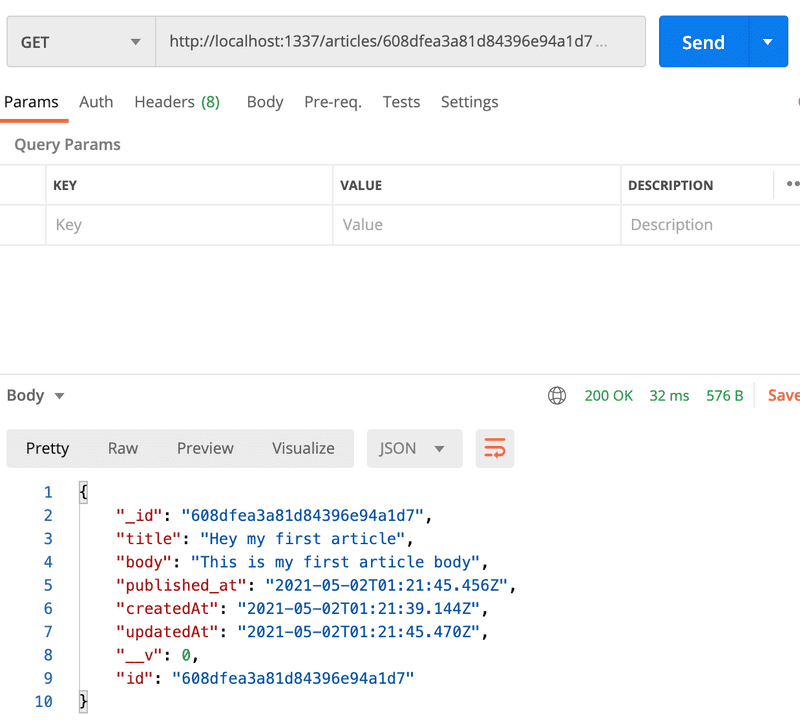
Now, if you try to create by anonymous user, you will get http error: 401
Because we have configured to create article only by authenticated users.
We will see this in next post, how we can create an article by REST API and an authenticated user.
Note: So far, we have only configured that only authenticated users can create/edit/delete the article. But, we do not want any authenticated user to update or delete any other article.
Lets see next post for configuring this.
Introduction I was trying to upload images to my backend using rest APIs. I was…
Introduction In your backend and frontend projects, you always need to deal with…
Agenda I will cover following in this post: Prepare Docker image for Next.js app…
Introduction In this step-by-step tutorial, we will setup strapi headless CMS…
Introduction I have my main website, which I run on Lets say: . Now, there is my…
This library is ES6, promise compatible. Or, in your package.json file, include…
Introduction In this post we will see following: How to schedule a job on cron…
Introduction There are some cases, where I need another git repository while…
Introduction In this post, we will see how to fetch multiple credentials and…
Introduction I have an automation script, that I want to run on different…
Introduction I had to write a CICD system for one of our project. I had to…
Introduction Java log4j has many ways to initialize and append the desired…