How to use Draft.js WYSWYG with Next.js and Strapi Backend, Create and View Article with Image Upload
Introduction In this post, we will use in Next.js with strapi. And, we will…
May 01, 2021
In this step-by-step tutorial, we will setup strapi headless CMS
Some of the advantages of using Strapi:
Lets start.
You need to have following installed:
I will use docker for running MongoDB, and use following docker-compose.yml file
version: '3.3'
services:
mongodb:
image: mongo:4
ports:
- "27017:27017"
volumes:
- ./mongo:/data/dbAnd, run mongodb by following command:
docker-compose up -dLets create a Strapi project, and call it api
npx create-strapi-app apiFollowing are the screenshots for next steps, (choosing mongodb installation and others).
Choose your installation type: Custom
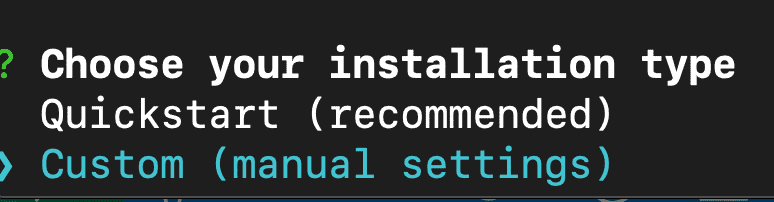
Choose Mongodb
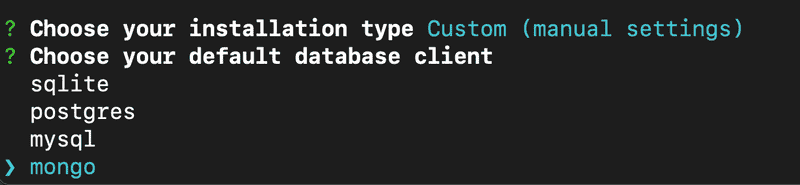
Mongodb Configuration
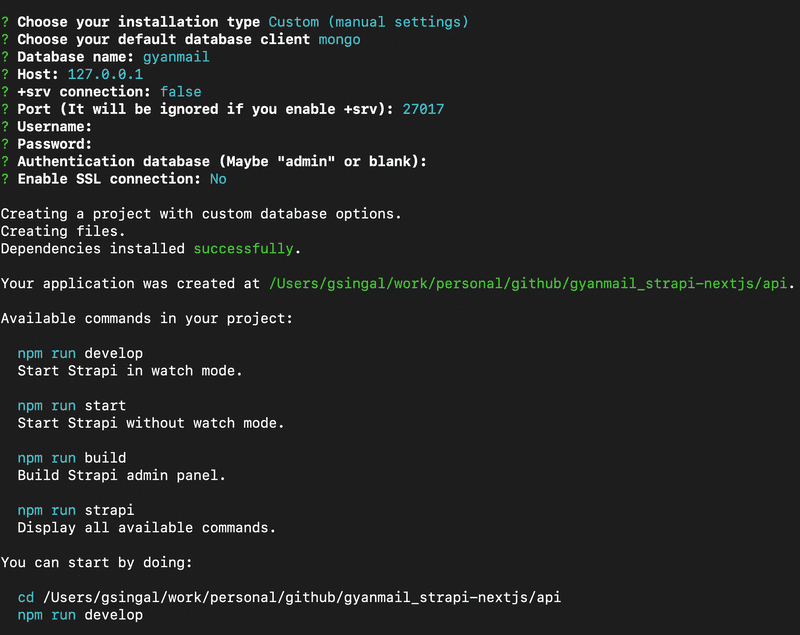
npm run developIt will run the server on http://localhost:1337/
Open it in your browser.
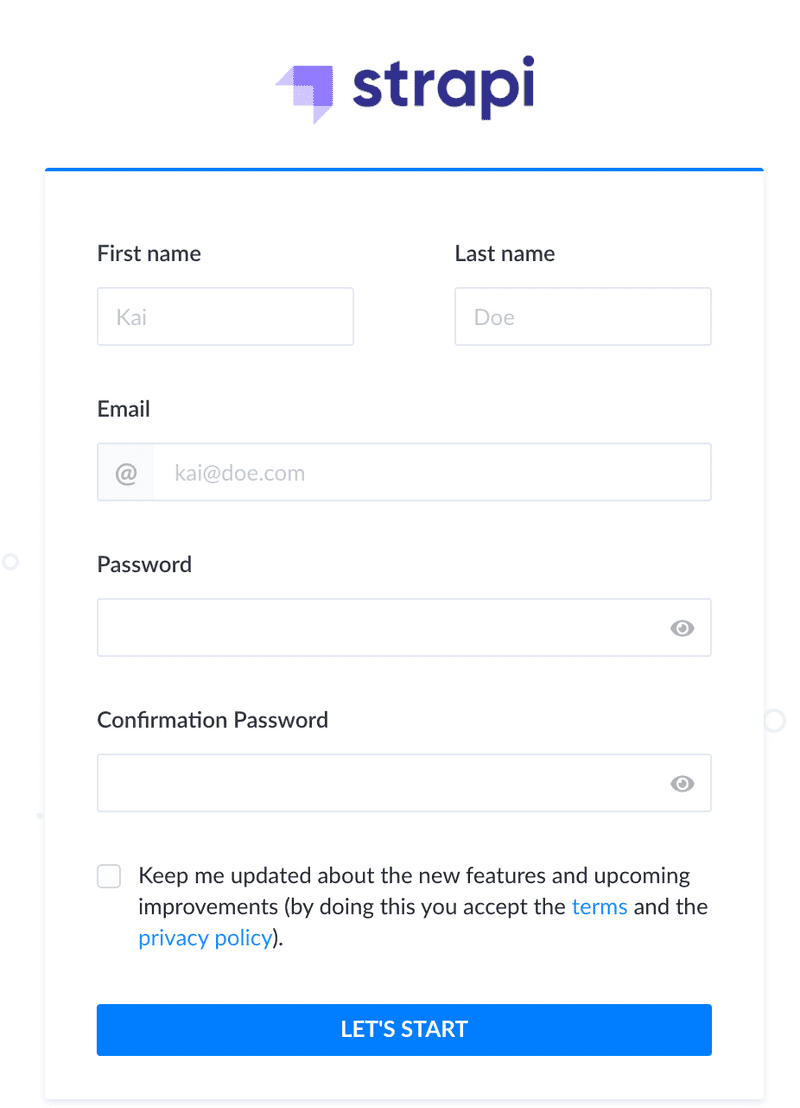
Register yourself as admin.
Once you open the url: http://localhost:1337/, you will see admin panel. Now you can configure your backend, and can create new content types.
Introduction In this post, we will use in Next.js with strapi. And, we will…
You have drupal 7 image from docker hub, and want to connect tomongo db via php…
Tag the image, by seeing its image id, from docker images command docker tag 04d…
While running docker commands with some images, I started getting error: The…
You have created some views, and want to port it to your production environment…
Introduction I have a host running mysql (not on a container). I have to run an…
Introduction In this post we will see following: How to schedule a job on cron…
Introduction There are some cases, where I need another git repository while…
Introduction In this post, we will see how to fetch multiple credentials and…
Introduction I have an automation script, that I want to run on different…
Introduction I had to write a CICD system for one of our project. I had to…
Introduction Java log4j has many ways to initialize and append the desired…