React JS router not working on Nginx docker container
Problem Statement I developed a simple ReactJS application where I have used…
August 03, 2018
In previous article: Effective Git Branching Strategy, I discussed Git branching strategy and how you can follow best practices to manage your code and builds.
In this article, I will show how you can protect your git branches and restrict them by implementing the best practices.
Open your Master branch. On left hand drop down, you can see only Master branch. Start typing “stage”, and it will give you an option to create that branch. See image below:
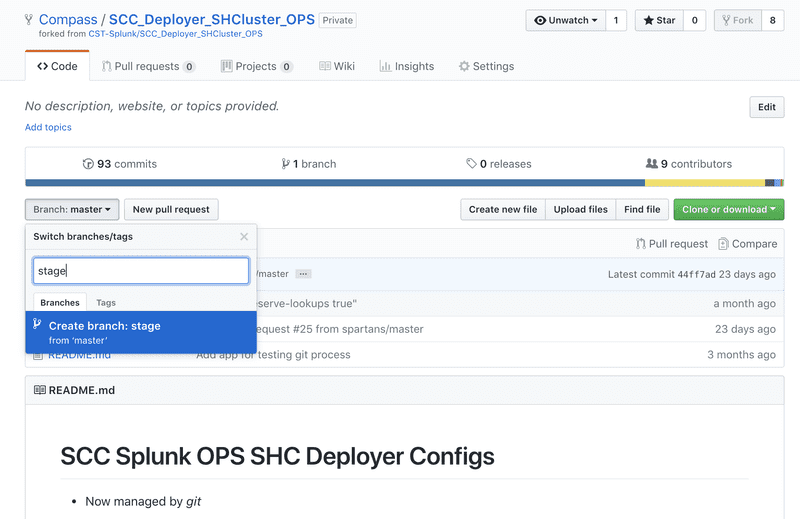
Here, we are going to restrict our two branches: master and stage for two things:
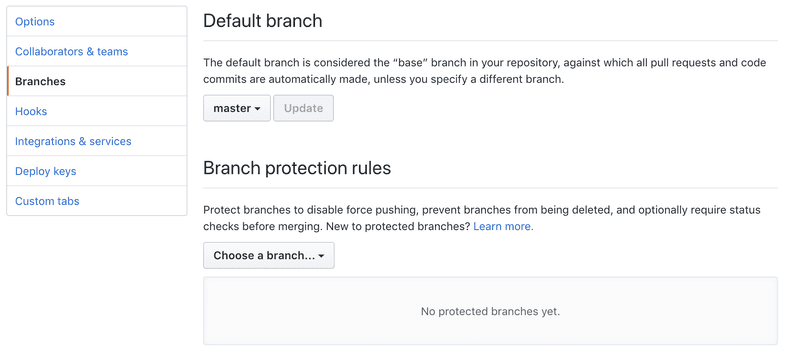
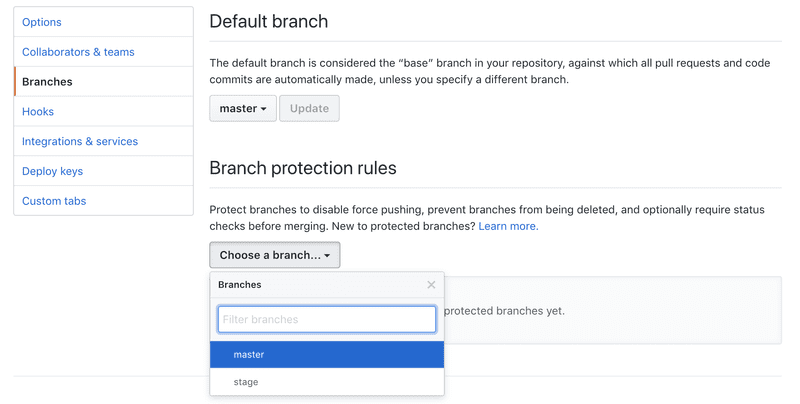
Check on Two options: “Protect this branch”, and “Restrict who can push to this branch”, and do appropriate settings:
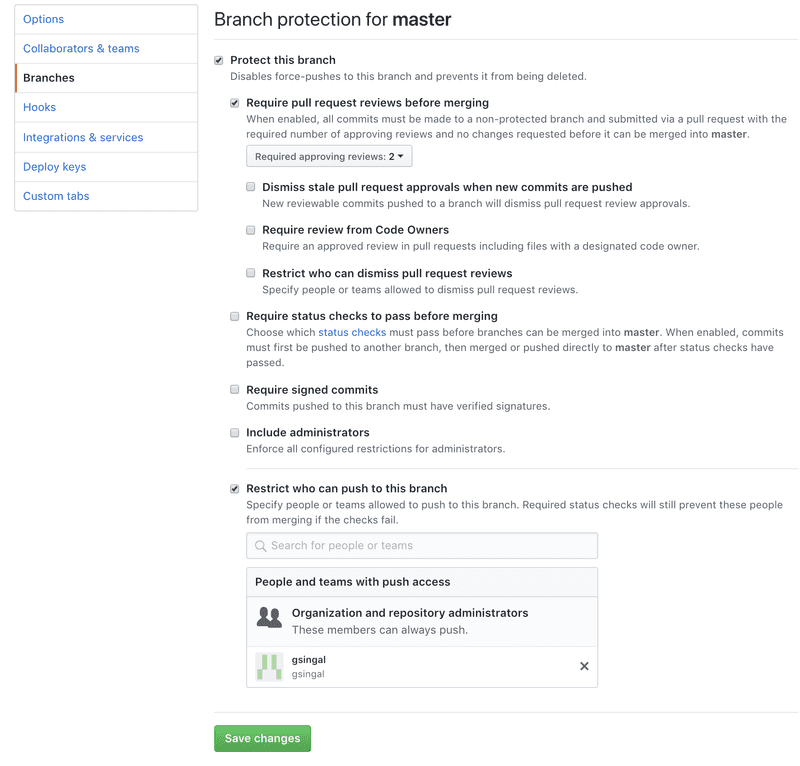
Click on Save changes.
Similarly do this for Stage branch.
Problem Statement I developed a simple ReactJS application where I have used…
Introduction In last post, we saw How to read CSV with Headers into Dictionary…
Introduction In this post, we will discuss 3 different ways to import a…
Introduction In previous posts, we saw how to build FIPS enabled Openssl, and…
In previous post (Trigger Email on Blob Trigger), we saw how we can create such…
Introduction In this post, we will see how to theme form and its fields…
Introduction In this post we will see following: How to schedule a job on cron…
Introduction There are some cases, where I need another git repository while…
Introduction In this post, we will see how to fetch multiple credentials and…
Introduction I have an automation script, that I want to run on different…
Introduction I had to write a CICD system for one of our project. I had to…
Introduction Java log4j has many ways to initialize and append the desired…