How to show a block of html or div to the bottom of a web page
To download this code from git: See: Gyanblog Github
August 20, 2017
For programmers, who want to write about their codes. Its often the first requirement to put your code in style. The code should looks like code, not normal text.


You must be familiar with bootstrap framework. Goto CSS code section.
The perfect way to use bootstrap functionality is to use code like below:
<pre class="pre-scrollable" style="max-height: 600px"> Your code goes here </pre>
You can either use pre tag without any style element. The block will as long as the code in it. Or, you can put pre-scrollable class in it. The default height is 340. And, it will display a vertical scroll bar.
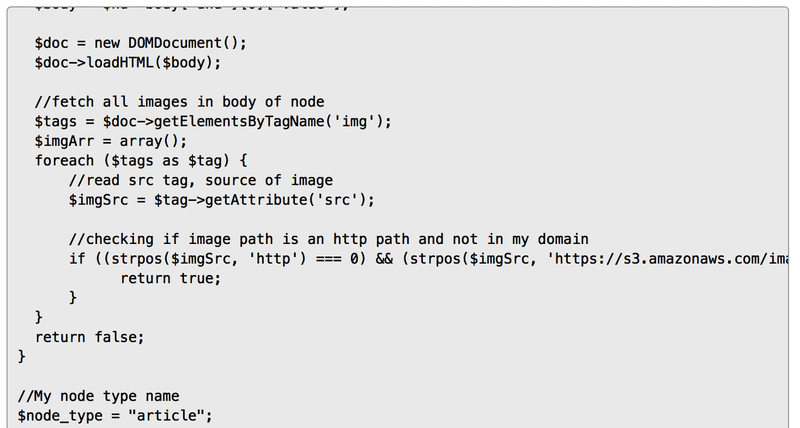
Share this article, if you like it. And, send me your more suggestions to put in this blog.
To download this code from git: See: Gyanblog Github
Introduction to problem So, on my mac, I’ev set timezone to my local city i.e…
Introduction In this post, we will see how to fetch multiple credentials and…
You have created some views, and want to port it to your production environment…
Introduction to Problem I have some data related to users. For example: which…
Pre-requisite Assuming you have a mongodb database, and you want to take backup…
Introduction In this post we will see following: How to schedule a job on cron…
Introduction There are some cases, where I need another git repository while…
Introduction In this post, we will see how to fetch multiple credentials and…
Introduction I have an automation script, that I want to run on different…
Introduction I had to write a CICD system for one of our project. I had to…
Introduction Java log4j has many ways to initialize and append the desired…